Hey, everyone. I'm very new to scanning photos online and then posting them in here or emailing them through yahoo. So, any help or advice y'all can give would be appreciated. I'm going to try to post some pictures of Finn, so, bear with me. I think the most recent photos of him have been from when he was about six months old. He's almost sixteen months old!






 Reply With Quote
Reply With Quote Good luck.
Good luck.

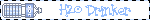

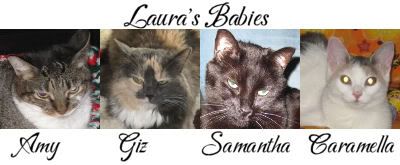

Bookmarks