THE RAINBOW BRIDGE FOUND HOTEL ANGELS HAVE A NEW FRIEND IN CORINNA.



ALMOND ROCCA BATON AND ELLIE ANGELS ARE GUARDIANS TO ETERNAL KITTENS ROCC-EL AND T TEEN ANGEL, ALMOND ROCA , VLAD , PAWLEE , SPRITE. LITTLE HEX, OSIRIS AND ANNIE ANGELS.
EBONY BEAU TUBSTER AND PEACHES BW SPIKE & SMOKEY

NOW PRECIOUS AND SAM ARE TOGETHER WITH ETERNAL KITTENS SAMMY ,PRESLEY, SYLVESTER AND SCRATCHY JR , MIGHTY MARINA, COSMIC CARMEN, SAMSON ,UNDER KITTY AND SUNKIST AUTUMN & PUMPKIN.
MIA AND ORANGE BLOSSOM ANGELS HAVE ADOPTED TUXIE , TROOPER , SONGBIRD AND LITTLE BITTY KITTIES MIA-MI BLOSSOMER, TUXEDO AND DASH AS THIER ETERNAL KITTENS.
PRINCESS JOSEPH AND MICHAEL ARE CELEBRATING 19 YEARS AS LUCKY FOUND CATS
I was checking the camera store's used department to see what kinda bargains I could get hubby for Christmas and ran across that item on sale for $30!!! Needless to say I snapped that up in a hurry (only one they had there too) and got it for myself. LOL








 Reply With Quote
Reply With Quote







 RIP Sabrina June 16 2011
RIP Sabrina June 16 2011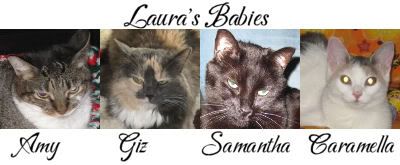

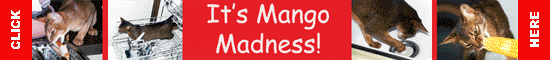










Bookmarks