http://blogs.zdnet.com/Google/?p=1070
I know mine is. My connection just suddenly stops and as soon as I call them, it will suddenly start. I have had it not work for DAYS and spend hours working on it, cleaning out of all sorts of stuff, unused programs, burning pictures and getting them off. Doing scans for adware and viruses and nothing I would do would make a bit of differance. Try for hours to get online to do a online scan and can't even pull up a wab page so I break down and call my ISP. We do the clean out cookies game and repete things I had already done and WALLA! Suddenly it is working again! This has happened a lot in the SEVEN years I have been living here and I am not suppose to notice!





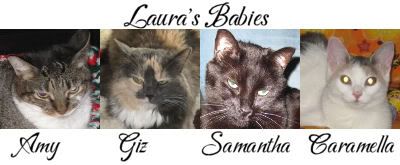

 Reply With Quote
Reply With Quote







Bookmarks