http://petoftheday.com/talk/showthre...sting+pictures
This is where Phred explaines how to post pictures on PT...
Is it the actual scanning pictures that you need help with? If so.. This is how it works on my computer.. I have a HP with XP and a HP scanner...
">" means click on...
Go to MY COMPUTER > to open
See if it shows up in there, if it does > on it.
The scanner wizzard window opens > next
>preview (and wait for it to scan the prieview.) When done it will show you the picture and it will be incased in some lines ------- all around the picture. These lines are moveable and you can move them to crop the picture and just scan the area you want to save.
> next
a screen will open and you name the picture
>next then wait for it to scan again.
> finished
If this don't help, post back.





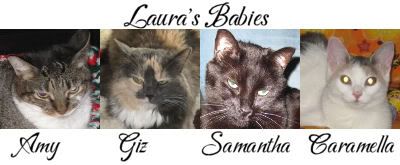

 Reply With Quote
Reply With Quote
Bookmarks