http://www.petfinder.org/fotos/BC52/...601959-1-x.jpg
I saw this picture posted in the petfinder wish you had thread. I'm a complete idiot whne it comes to camera's, so to most of you this is probably a really stupid question...but...how do you take a picture where it is focused in on one thing (in this case the dog) and kind of unfocused and blurry in the background?







 Reply With Quote
Reply With Quote My camera does that automatically on the right setting.
My camera does that automatically on the right setting.


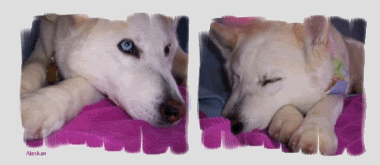








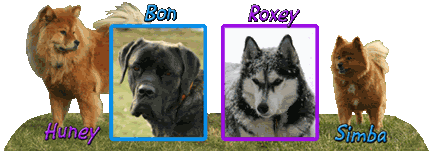
 Huney, Bon & Simba-missed so very much
Huney, Bon & Simba-missed so very much
Bookmarks