Ive noticed that most of the people on here have good sized pictures. When I upload mine on photobucket... they always come out so big! I heard that there is an option on Photobucket that you can select so that it will automatically resize the pictures. Is this true? If so, could someone explain how to do it? Thanks!
Here is what mine look like...
And here is what I want them to look like. (I used a picture of kfamr's Simba.)
Carly






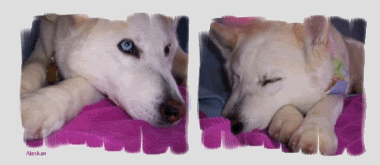

 Reply With Quote
Reply With Quote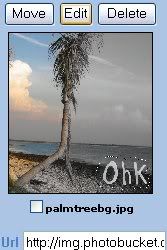




 Like 50% of original.
Like 50% of original.







Bookmarks