*Thanks Ashley*
How'd you do that? I've been wondering for awhile now. lol (Using Adobe or something else?)
[CENTER]
*Brandy*
That's cool! I have Adobe Photoshop 7.0, and have no clue how to use any of it!
-thank you Poppy for the avatar.
R.I.P. Hanson. You will never be forgotten, and we await the day to see you once again. The imprint you left on my heart will never fade - your big beautiful brown eyes, your big soggy kisses...
That is so cool.
I still do not know how to use the stuff that I have
on my pc. lol
Great pictures.
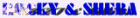


----<---<--<{(@
For those that asked how I did it, it's really easy. First I got the program PaintShop Pro. Then I put it on my computer. Then I didn't use it for anything other than resizing pictures. Next a wonderful person came along and gave me a nice how to tutorial. If you're lucky she will post it here, LOL
*Thanks Ashley*
Haha! Here's the short tutorial I wrote up yesterday. It's for Paintshop pro.





In photoshop, it's very similar. Go to Layer > new > layer. Something will pop up. Where it says mode, select "Color". Click ok. Then select black as your color (it as to be absolute black ie: #000000). Then use a brush and color the area you want black and white. If you make a mistake, you can easily fix it with the eraser tool.
Kai [Sheltie], Kaedyn [Sheltie], Keeva [Malinois], Kwik [Malinois]
That is really neat!!!!!!!!!!!! I tried it on a picture in my Paint Shop Pro program. Thanks for the tutorial!!
Thanks binka_nugget I have Adobe and I figured it out with your directions (even though they're a little different).
Too Cool! I need to learn more of this stuff!

Huney, Bon & Simba-missed so very much
Remembering all the Rainbow Bridge Pets
OkI'm dumb. Couldn't figure it out lol. I need to find some internet tutorials..or something lol. I'm stupid. How did you learn?
-thank you Poppy for the avatar.
R.I.P. Hanson. You will never be forgotten, and we await the day to see you once again. The imprint you left on my heart will never fade - your big beautiful brown eyes, your big soggy kisses...
Lol don't worry. It took me a really long time to figure out Photoshop (and I still don't understand a lot of it). Professionals use that program.. that just means there are even more functions to confuse you with!Originally posted by MariaM
OkI'm dumb. Couldn't figure it out lol. I need to find some internet tutorials..or something lol. I'm stupid. How did you learn?
Do you have aim/yahoo/msn? I could walk you through it if you want.
Kai [Sheltie], Kaedyn [Sheltie], Keeva [Malinois], Kwik [Malinois]
I feel like an idiot when I use Photoshop too!
I really liked PhotoImpact, but my trial ran out and I didn't want to buy it since I had already bought Photoshop Elements.
Alyson
Shiloh, Reece, Lolly, Skylar
and fosters Snickers, Missy, Magic, Merlin, Maya
I have yahoo and msn. I believe you are added on my Yahoo. I'm gravy_yummy. But...if you have two accounts then I might be on your old one. (long story)
-thank you Poppy for the avatar.
R.I.P. Hanson. You will never be forgotten, and we await the day to see you once again. The imprint you left on my heart will never fade - your big beautiful brown eyes, your big soggy kisses...
Those turned out great! You should frame them.

Thank you Wolfie!
I wish I had that on my computer!
Copyright © 2001-2013 Pet of the Day.com
Bookmarks