I did screen shots to explain.... Hope this helps.
Go to your photobucket album... Click on browse.
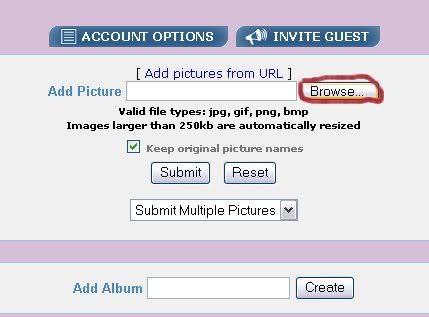
Another screen will pop up, which will look like this..
Select the picture from your harddrive and click open.
The screen will disappear and your file address will appear in the text box next to "Add picture"
Click submit.
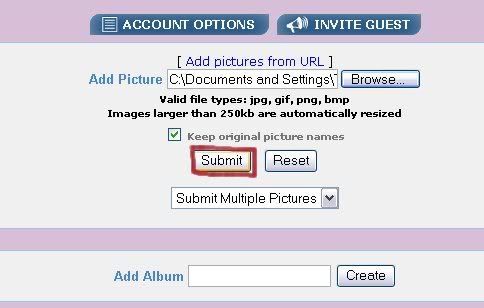
Once you scroll down (after picture has loaded) your picture will appear.
Copy the IMG code.
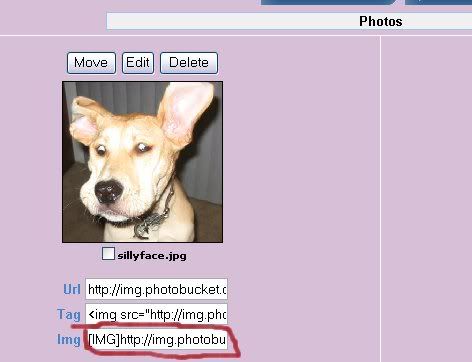
After compying the IMG code, you paste it into your post so it will look like this:
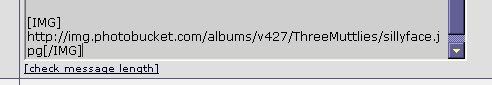
And your photo should show up like this:
When you feel comfortable with doing that, and would like to load more then one photo at a time, just click on the arrow by "submit multiple pictures" and select the number you want to load. Then do the same browse/open with each picture.






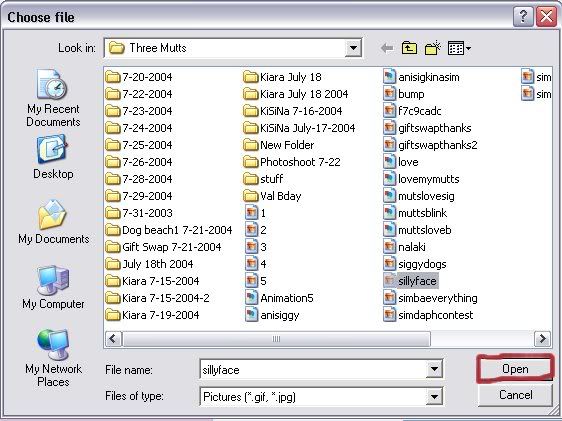



 Reply With Quote
Reply With Quote
Bookmarks