Robin ~
When you're Google-searching for help on this -
be SURE you're only reading information that's intended for YOUR version of Windows and
YOUR version of Outlook or Outlook Express ...
There are dozens of "repair programs" out there and they DON'T all work on all
versions of the e-mail program!
You're trying to make a "repair" that will be difficult for a trained tech ...
you might want to seek "professional help" before the problem gets worse.
At least talk to the neighborhood 15 year old computer geek. 
Another source of help is the local High School ...
ask to talk to the Computer Lab teacher or assistant - often they "moonlight"
as 'puter consultants.
Good Luck!!
 /s/ Phred
/s/ Phred
/s/ Cinder, Smokey & Heidi
R.I.P. ~ Boots, Bowser, Sherman, & Snoopy







 Reply With Quote
Reply With Quote



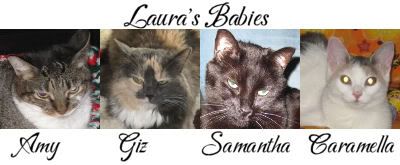





 /s/ Phred
/s/ Phred

Bookmarks