I hope that I`ve been able to put a link in here... here goes
Well, the signiture link doesn`t work so lets try this...
http://community.webshots.com/user/mrbobh
I hope that I`ve been able to put a link in here... here goes
Well, the signiture link doesn`t work so lets try this...
http://community.webshots.com/user/mrbobh
Last edited by ChrisH; 07-23-2002 at 06:33 PM.
I think Webshots stopped everyone from linking. I use Imagestation now!
Hi, Chris ~
Is this the link tou were trying to post >>
http://community.webshots.com/user/mrbobh
You need to revise your signature info to correct the typo.
Nice albums of Bob!!
/s/ Cinder, Smokey & Heidi
R.I.P. ~ Boots, Bowser, Sherman, & Snoopy
Thanks sasvermont!That saves me trying again and again, maybe I`ll take a look at imagestation
Thanks Phred for the link. Chris, Bob is really sweet! I hope we get to hear more about him.
What a cutie!!! Very handsome little man.
Don't buy while shelter dogs die!!
Bob is a great looking dog! Thanks for sharing the pictures!
Huney, Bon & Simba-missed so very much
Remembering all the Rainbow Bridge Pets
I agree, Bob is a very handsome good looking furry.
Cute pics.
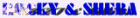


----<---<--<{(@
Thank you all so much for the nice comments about my furboy
And extra Thanks to you Phred for sorting out that link error for me, bless you.I hope the signature link will be okay now (soon tell - Yes!)
Sasvermont - I went to Imagestation and spent a lot of time doing an album then guess what, Yes, youv`e got it, I couldn`t work out how to link there!!
Everybody -I`m not usually this baffled by technology

Oh Bob, you are one cutie patootie!! What a precious puppy and gorgeous "big boy!"Thanks for sharing! And as always, thanks Phred for your help!
Star,Tigg'r , Mollie and the10 Gallon Gang!
And my Rainbow Bridge Furangels...Jingles, Cody, Fritz, Chessa, Satin, Buddy, Lizzie, Oliver, Squeaker, Moonbeam, Rosie, Ruby~
Chris ~Originally posted by ChrisH
I went to Imagestation and spent a lot of time doing an album then guess what, Yes, you've got it, I couldn`t work out how to link there!!
Everybody -I`m not usually this baffled by technology
=

Your signature link to Bob's WebShots album works fine!
As for an Imagestation link - not to panic! It's almost *easy*!
Open your Imagestation first, main or home page in a Window; and open a Pet Talk posting page in another Window. Start your post and get to where you want the ImageStation link to appear.
Go to the ImageStation Window and *COPY* the page address from your browser's page location window.
Click open your Pet Talk posting window and find the "http://" clicker box (just above the posting entry box) and *click* it.
A data entry box will appear...
First: enter the WORDS you want to identify the link; hit OK;
Next box: Right Click inside the entry box and then Right Click again on *PASTE* to drop in the location you copied from ImageStation; hit OK again.
A Big Gob of stuff should appear in your post that will produce the link in the finished post. You can Preview you post and test the link in the preview.
Give it a GO!
/s/ Cinder, Smokey & Heidi
R.I.P. ~ Boots, Bowser, Sherman, & Snoopy
Great pictures!
Bob is a cutie Chris!!
My pets are usually pleased with what I do, because they are not inflected with the concept of what I SHOULD be doing. My time is owned by: Missie,Thor, and Trinity!
Oh please...don't anyone tell my husband...I'm in love with Bob!!!
Isn't he adorable!!!!
Please...more Bob.
I thank you. Bob thanks you. We are both so happy that you like him!

Phred. Thanks, again, very much for the advice, going to give it a try now. Though, everybody, for now the pictures are the same as Webshots. (I think!)
Imagestation Album
Last edited by ChrisH; 07-24-2002 at 05:25 PM.
Copyright © 2001-2013 Pet of the Day.com
Bookmarks