So I am in a computer application class where we are making a project kind of like siggys. So for our first project we had to make a animal siggy that had picture inside the animals's name. I was kinda forced to write flat-coated, but trust me I really didn't want to. Anyway tell me whatcha think. I am really angry that I only got a B because I spent so much time on it.
If you look closely The background is faded, but Zoey is not faded in the background, If you can kinda understand.









 Reply With Quote
Reply With Quote



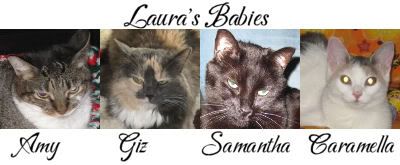


 . I too have been wondering how to do the animal leters
. I too have been wondering how to do the animal leters 




Bookmarks