Reposted from Town Hall:
Greetings PT'ers,
I've noticed on a number of posts and while viewing Public Profiles that we seem to have a LOT of artists (Commercial Artists, Photographers, Painters, Jewelry Makers, etc.) as members. Just wondering who all is a member of this Guild.
Give us your name, home and a sample of your artwork (if you have one readily available). I will start by adding my name:
Dan Yazvac, Pittsburgh PA
Commercial Artist, Retoucher
Sample Coming (I am sooo bad, all the artwork I've done and you would think I would have some scanned in??? - if interested you can see some of my retouching at www.daygraphics.net)







 Reply With Quote
Reply With Quote




 those are great!
those are great!















 Dont laugh but these are some of my old ones...
Dont laugh but these are some of my old ones...







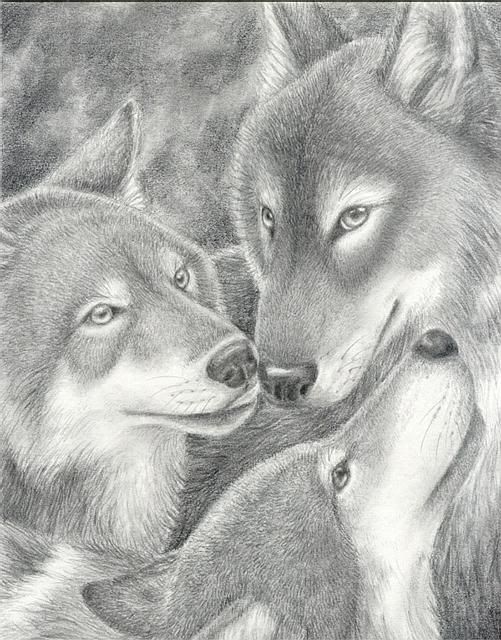


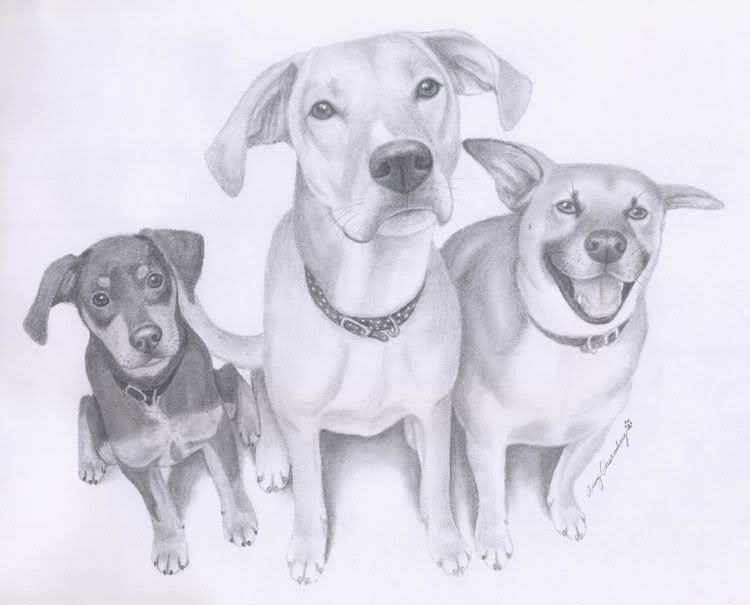
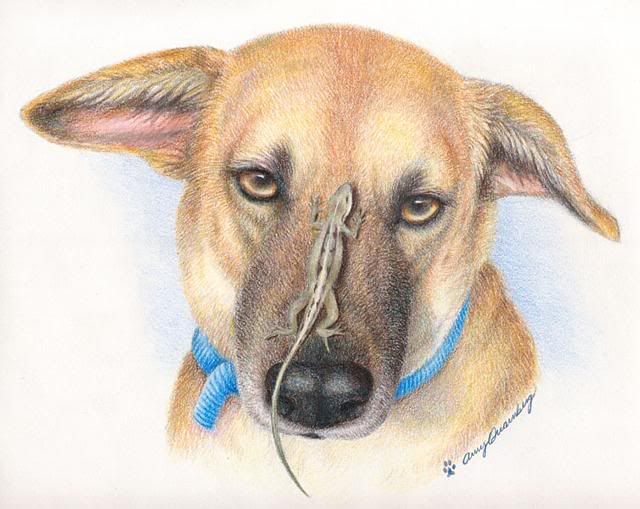



Bookmarks