Ha! This is the type of question I get at work all the time. Welcome to my world Jessika. 
Life should NOT be a journey to the grave with the intention of arriving safely in an attractive and well preserved body, but rather to skid in sideways, champagne in one hand and strawberries in the other, body thoroughly used up, totally worn out, and screaming WOO HOO - What a Ride!
--unknown
Sometimes the most real things in the world are the things we can't see
--Polar Express
Until one has loved an animal, part of their soul remains unawakened.
. I need to clean up my email. Help!







 Reply With Quote
Reply With Quote


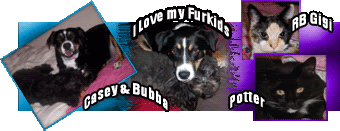
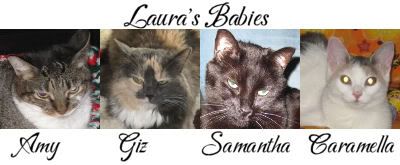



Bookmarks