Regarding screensaver going into sleep mode. Right click on your desktop and select "Properties." Click on the Screensaver tab and change the settings there - double check the power settings in that dialogue box too. Click OK and you're done.
Sorry I can't help too much with the uninstall problem. Once those uninstall/install files are corrupt there's almost nothing you can do to remove them. I have an old program on my PC that can't be removed. The manufacturer told me to try and reinstall and then uninstall - didn't work for me. If you have your install disks you might try that to fix the uninstall dlls. HTH.










 Reply With Quote
Reply With Quote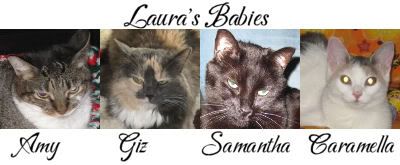
 I have two programs like that!!!!
I have two programs like that!!!! 





Bookmarks