NightCougar - since they just changed to format today this is new to me too. It looks like when you are making a post there is a little yellow square icon above where you type. When I put my curser over it, it says "Insert Image". Click on it and in the pop up box paste in the link to your picture. You will need to load your pictures to a picture hosting site like Photobucket.com or Imagestation.com. I use photobucket because it's easy. In fact if you use photobucket you can just copy the Img line from there and paste it directly into your post here - you don't even have to use the insert image icon above.Originally Posted by NightCougar
Does that make any sense to you? Maybe someone else can explain it clearer. Anyway, hope I helped.
This tutorial should help but now where it says * Find the "IMG" Push Button* you will find and push that yellow "insert image" button.
posting pictures







 Reply With Quote
Reply With Quote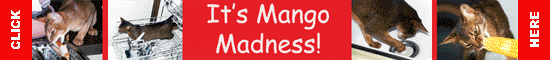












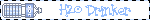



Bookmarks