Phred,
I was signed in and "denied permission to right click." I THINK I was polite??? Here's verbatim their response....
"Due to properitary images that are on our site, we no longer allow users to right click to save photos to their album. Please email us with the photos you wish to save to your hard drive and we'll email you links to allow you to do so.
Thank you,
Photogra.com
Customer Service
http://www.photogra.com
On Fri, 5 Apr 2002 15:04:36 -0600, You wrote:
--------------------------------------------------------------------
"save picture as" There are a couple I forgot to save to my hard drive and
don't have now."






 Reply With Quote
Reply With Quote

 ) but it doesn't work as the site still asks for a username and password to access the file. This is the part of the URL that identifies your pic's location (but indeed it is not a location in the sense a URL is, it is a command):
) but it doesn't work as the site still asks for a username and password to access the file. This is the part of the URL that identifies your pic's location (but indeed it is not a location in the sense a URL is, it is a command): ), and I think nothing else can be done in that way
), and I think nothing else can be done in that way 




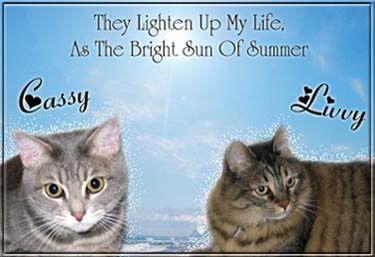

 so this is where it stands!
so this is where it stands! 



Bookmarks