I think you did everything right though according to sirrabed, the only thing you didnt do was wait til they were fully loaded to photobucket. Uploading (sending things away from your computer) takes longer than downloading (bringing things to your computer) usually.
When a picture finishes uploading, it will say *picture(s) added* in red and that's when you know it's successful and they show up fine.
As for resizing, Photobucket is supposed to do that for you, but it's faster getting them into Photobucket if you do it first yourself.
Valid file types: jpg, gif, png, bmp, swf
Images larger than 250 KB are automatically resized





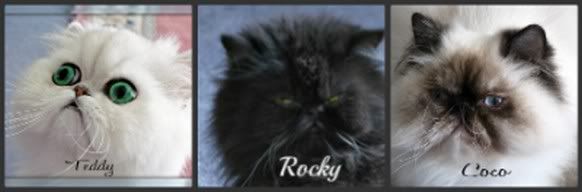
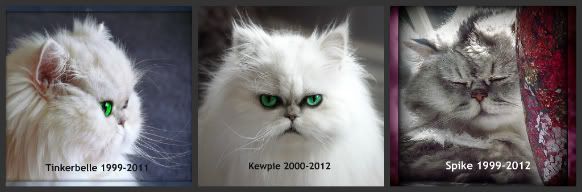

 Reply With Quote
Reply With Quote
Bookmarks