Try putting your picture in the upper corner of your scanner screen to scan.. There should perhaps be a preview button and you do that one first... Once done, it'll appear with some lines you can move around the picture and you can crop it like that. I have a old scanner, printer, copier that was bought in 1995 and it does it so I am assuming if this old relic does it, all the newer ones do. You do "Preview first, .....then "scan" and you should have the picture you want.. Placing in the correct position on the scanner is very important... Upper corner...
Anyone feel free to correct me if I am worng...





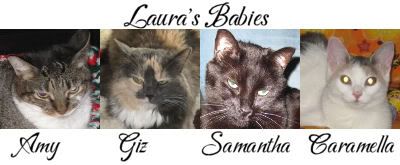

 Reply With Quote
Reply With Quote
Bookmarks