You really should sign up with some website so you can insert your pics . . .
I use Imagestation (www.imagestation.com)
You just download your pics to their website . . . go find them . . . right click the picture . . . click properties . . . copy and paste the URL address into your message between the [img] brackets . . . and doing this will make your pics show up in your message. (was that confusing?)
Some other websites that people use are Photobucket . . . there's another but I can't think of what it is. I've tried 'em all . . . I love Imagestation . . . it's the easiest!
edit: For the signature, you have to have a URL for the pic. When you have it uploaded into a website, copy the URL, go to User CP (top menu), Edit Profile and paste the URL in the signature box between the [img] brackets.
People usually do use software to "make" their signatures. I use Paint Shop Pro & LivePix. You could also just put a picture in your signature though.
Hope this helps!






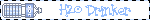


 Reply With Quote
Reply With Quote
Bookmarks