1) You have to resize your pictures to 60x60, I cropped some of mine, the whole picture don't always look so good that small.
2)All your pictures have to be converted to GIF, that's all unfreeze takes (that's what I used, there are some others too, I'll give you the links, I saved them!)
3)Download unfreeze (if that's what you want to use, it's free, my favorite!)
4)Drag & drop all your pictures (I could only get 4 & stay under the size limit & still make the pictures look good) into unfreeze.
5)Make sure your frame delay is 150 or so, otherwise, the picutes fly by!
6)Click-Make Animated GIF and save it.
7)Come to Pet Talk-Edit Options-Change Avitar....& there ya go!
Here is the link for unfreeze.http://www.whitsoftdev.com/page.php?id=11
Also I saved the page all the others were talking about:
http://petoftheday.com/talk/showthre...&threadid=8923
Hope you understand this: if not email me & I (like Feline said) can make you one or help you somehow. Thanks everyone for your help. I don't always understand unless I try & do it. But when I do, look what happens! I don't understand computers, but I do love them when I figure things like this out!





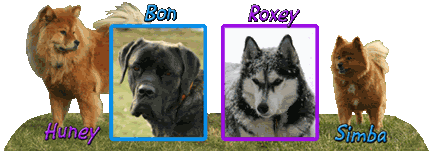
 Huney, Bon & Simba-missed so very much
Huney, Bon & Simba-missed so very much
 Reply With Quote
Reply With Quote
Bookmarks