I have been playing around trying to get rid of that glowing eye thing when I take pictures of my babies. What few times I have tried it, it made their eyes look worse so I have been researching that and found this tutorial. I haven't tried it yet but here is how you do it for those of you with PSP...
http://www.khiba.com/PSP/Fall03Viewl...103CatEye.html





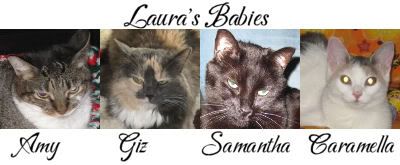

 Reply With Quote
Reply With Quote




Bookmarks