I work for a lady in her 60s who is severely challenged when it comes to technology. She wanted to be able to check her e-mail on her cell phone, so Verizon had her get a Blackberry instead of showing her how it could have been done on her EnV. Anyway, she recently had foot surgery and is stuck in bed for several weeks. She has been playing with the menus on the Blackberry and sees where it lists music options. She wants me to show her how she can get music on her Blackberry. I am not familiar with Blackberrys nor am I familiar with playing music on my cell phone. I don't even listen to music on my Sansa. I only use it for Audiobooks that I transfer from my computer manually into the Audiobook folder on the Sansa. She has no music currently on her computer. She wants to know if she can transfer any of her CDs to the computer and then to the Blackberry. I've tried doing some searches online and have found where I could download Blackberry MediaSync to transfer music using her iTunes playlist. She doesn't have an iTunes playlist and honestly I haven't used iTunes either. Can I rip one of her CDs and create a playlist and then transfer it to the Blackberry? Any suggestions or advice would be appreciated.
ETA: I don't know if it matters which Blackberry phone she has or not. I'm not sure of the model. I know it isn't the Pearl and it isn't the touch screen one, the Storm I think. It may be the Curve, but I'm not positive.
Edit #2: Ok I've learned that there is software called Blackberry Desktop Manager that uses Roxio Media. Amazon says that you can rip a CD with it and then transfer it to the Blackberry. The problem is at the download page this is the message:
I know she got it at Verizon. So does this mean she can't use that software? Verizon will only talk to her about the phone on her account and I know she would be clueless as to what to ask them. Why me?!? LOLSoftware Download for BlackBerry Support
Note:
If you did not purchase BlackBerry directly from Research In Motion (RIM), please contact your service provider to determine if this software has been authorized for use with your handheld.
While BlackBerry Software and associated documentation may be available for download in languages other than English, BlackBerry Technical Support will continue to offer support in English only at this time.
If you are looking for BlackBerry Enterprise Server software, please click here.






 Reply With Quote
Reply With Quote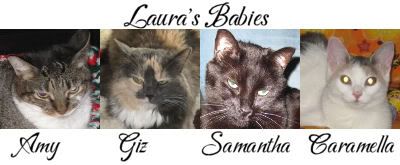


Bookmarks