(Please don't bother to respond to this, it is simply a step-by-step instruction guide to taking a picture. We had to do a project in Psych to teach a person to do something, so my idea was how to take a decent picture, lol)
Step One: Make sure your screen is facing you. Pull the screen out and let it open to the left side of the camera. Slowly, grasping the screen between your forefinger and thumb, turn the screen upwards 180 degrees. Now return the screen back to its original position on the back of the camera by "closing" it. Make sure it makes a click noise to be sure it's secured in place.
Step Two: Remove your lens cap. Turn on the camera. To do this, locate the rotating knob on the right side of your camera. With your thumb and pushing the small button on the knob, move this button to the right. This should cause the camera to turn on and the camera's lens will then extend in the front of the camera.
Step Three: Your camera should now be on. Using the dial that is located to the right side of the flash on the top of the camera, choose which setting you will need to take your picture. The suggested mode is Av. For a specific shot, feel free to move the dial to the SCN selection. When in the SCN selection, you can then use the arrow keypad to choose which setting you would like to use to take your picture. For this lesson, we will remain in Av mode. Make sure your camera's dial is turned to Av mode.
Step Four: Determine whether or not you will need the flash in the picture you are taking. It is recommended that flash is used in areas that are lacking lighting, although many pictures taken indoors should use the flash. To activate the flash, simply flip it open. It is located on the top of your camera, on the left side of the dial used in step three.
Step Five: Choose the subject of your photograph. Pick something that is in a well-lit area and is preferably not moving. My best advice is to get level with the object you are taking a picture of.
Step Six: Now we are actually going to work on taking the picture. See the small square in the middle of your screen? This is one of the most important tools on your camera. You can use this little box to make sure that your subject is centered. Locate your subject in the center of this box. This will ensure your picture will be centered and turn out nicely.
Step Seven: Another important tool on this camera is the fact that it focuses automatically. Give your camera a few seconds to focus on your subject. Once you are ready to take the shot, locate the shutter button, on the right side of the camera towards the front. It also has a rotating knob used for zoom. If you want to zoom in on your subject, pull the knob towards the right and it will zoom in. Pushing it to the left will allow you to zoom out.
Step Eight: Push the shutter button only halfway. A green light will appear from the front of your camera, monetarily flooding your subject with it's green glow. Pushing the button and holding it only halfway allows your camera to refocus before the final shot.
Step Nine: Push the button the whole way down. Your flash should go off if indoors, and your final picture will appear momentarily on the LCD screen before the screen returns to picture-taking mode.
Step Ten: To view your picture, simply locate the same knob you used to turn on the camera and push it to the left. This takes you automatically to playback mode and allows you to see all of the pictures you have taken and that are stored on your memory card. Use the arrow keypad to toggle the screen left and right to view all of your pictures.
Any suggestions? This is on the Canon S2, btw. Thanks!










 Reply With Quote
Reply With Quote )
)
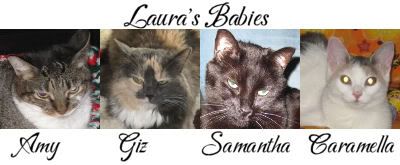


Bookmarks