Somehow our new computer got somethign thats acting funky -- and I just noticed a bunch of things in our "My Network Files" folder. Nobody put anythign htere but they are there. Every time I go to right click, it clogs up the system and nothing happens. I just check MY coputer and there is a lot of the same. How did these sites network themselves to us, and how do I un-network them?
Like I said, they keep freezing the system whenever I just try to cick on them. I waited forever after clicking and nothing happened, and usually have to control/alt/delete it to get out.
HELP!!!







 Reply With Quote
Reply With Quote

 (sorry I'm not much help!) Good Luck though
(sorry I'm not much help!) Good Luck though 

 Be happy there at the Rainbow Bridge
Be happy there at the Rainbow Bridge 
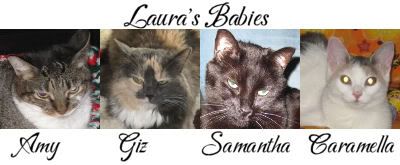



Bookmarks