Hmmm....not sure how to get it all back, but the first thing I would do is right click anywhere on the blank screen. Check what the menu that pops up says. It might be that somehow the settings got messed up and I think W98 has something called "active screen" or something like that and it might either be active - if he had it not active - or it might be non-active - if he had it active. If there is nothing that says "make window active" or something like that, then click on properties and see what you can find in there. That's where all the controls are that control the screen.
If that doesn't work and you get no other suggestions that work, he can still save all his files. Right click on the start button in the bottom left corner. Then click on Explore and it will bring up everything he has on his computer and you can copy from there.
Also, even though nothing comes up on the screen, does anything show up when he left clicks start? That should bring up the start menu and you should be able to click on programs and that will bring up a listing of all the programs he has.
Not sure right now what to suggest, but give him these ideas and let us know how it goes.
Tubby
Spring 1986 - Dec. 11, 2004
RIP Big Boy
-----------
Peanut
Fall 1988 - Jan. 24, 2007
RIP Snotty Girl
-----------
Robin
Fall 1997 - Oct. 6, 2012
RIP Sweet Monkeyhead Girl
I'm posting this thread for my dad because he has a major computer problem and I'd like to help him if I can. I asked him to write down the problem because I really don't understand all of the computer vocabulary.







 Reply With Quote
Reply With Quote
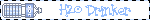



Bookmarks