Okay, now I've got a couple of days to become familiar with my new Canon Powershot S5. After two days, I had totally messed up the settings, and had to reset the cam.After that, things got better, and I learnt how to use it. And when finally the sun came out, I was able to take photos without using flash, even inside here, and I took some photos of the girls.
Here's Luna. I was quite happy with the way the photos turned out because the white fur around her mouth was not overexposed as usual, but she was lying in the sun, and the pictures were yellowish/orange, and the rest of her face was too dark (I think you cannot avoid this completely). Anyway, I edited the colors with Corel Photopaint until they looked more natural, and I worked with 5 different layers to get rid of the dark areas (parts of Luna's head, and her eyes). Now in the final pictures you can see what she really looks like. Yes, that's my beloved Luna girl!


And here's Lily! She was sitting in the sun also, and the picture really turned out like this. I only added some sharpness to her eyes and nose, the rest is the original photo:

Here's Emma! It's an outdoor shot, and turned out sort of bluish in the original, so I had to add some yellow and red to the photo. Also, I edited the background; I made it look blurry so the focus is more on her face:

So far, there weren't many chances to take outdoor shots because the weather wasn't that great. Here's one of the very first, the colors look strange, but that's the way the photo turned out. I only used the "white light filter" in Photoshop:

And this suset picture was made from my bedroom window. I like the colors:

Okay, I know, it's not much yet, but I sort of like these photos, so I thought I'd share them!
Kirsten









 Reply With Quote
Reply With Quote
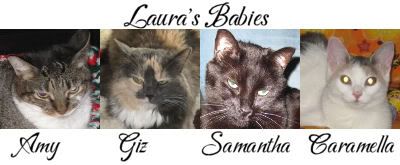
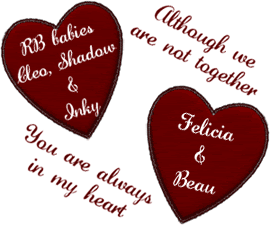







 RIP Sabrina June 16 2011
RIP Sabrina June 16 2011

 I miss you
I miss you








Bookmarks