By the way Sandra, love your "title" or whatever it is!
By the way Sandra, love your "title" or whatever it is!
Alyson
Shiloh, Reece, Lolly, Skylar
and fosters Snickers, Missy, Magic, Merlin, Maya


That's a fact!!
Star,Tigg'r , Mollie and the10 Gallon Gang!
And my Rainbow Bridge Furangels...Jingles, Cody, Fritz, Chessa, Satin, Buddy, Lizzie, Oliver, Squeaker, Moonbeam, Rosie, Ruby~
A job well done.
I love it, now I just have to get use to all this fancy stuff.
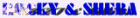


----<---<--<{(@
WOW! I love the New Pet Talk! It's GREAT!Yeah, There is alot of Fancy stuff, but it looks great~~
Karen I'm checking in as a new member and I lost my old membership, I think it has to do with Jackiesdaisy and jackiesdaisy1935, don't know how to get to my regular old Jackie.
Go back to the home page and log out. Then you need to log in with jackiesdaisy1935 as the username. If you don't remember the password, don't fill one in. It will ask you if you've forgotten your password, and if you check "Yes" it will then email your password to you.Originally posted by jackiesdaisy
Karen I'm checking in as a new member and I lost my old membership, I think it has to do with Jackiesdaisy and jackiesdaisy1935, don't know how to get to my regular old Jackie.
The old system let you change the name that was displayed, but your "username" was always still "jackiesdaisy1935"
Email me any questions if this doesn't help ...
GREAT JOB!!! I love it! Thank you sooo much, Karen and Paul! You two did a wonderful job! Thanks!



Kaitlyn (the human)
Sadie & Rita (Forever in Our Hearts) (the Labbies)
Tonight out of the clear blue I started getting e-mail messages!!!! How do I shut this off?
In user cp, and edit options, about in the middle of the screen Use 'Email Notification' by default? just turn this off. I had to do same thing.Originally posted by sammi
Tonight out of the clear blue I started getting e-mail messages!!!! How do I shut this off?
Scott is owned by 5 cats: Jackson, Fluffy, Twidgit, Ashton, Lexi;
and 3 dogs: Eli, Sassee, Ginger
Fuzzy317's Pictures
I did check off the email default and I'm still getting email notifications to all my postingsHelp! And Chuck, how did you do color change and font size simultaneously????
Star,Tigg'r , Mollie and the10 Gallon Gang!
And my Rainbow Bridge Furangels...Jingles, Cody, Fritz, Chessa, Satin, Buddy, Lizzie, Oliver, Squeaker, Moonbeam, Rosie, Ruby~
Please help me, I need help on posting the avatar and how to change all posts so that it appears in our own time zone.
It will certainly take some time for me to get use to the New Pet Talk
Last edited by petspoil; 01-16-2002 at 06:33 AM.
I tried to add an avatar but mine are too big even using the thumbnails from my webshots photos. Anyone know how to size them down?
Oh what a relief - I'm not the only one having problems!!! Great looking new site though isn't it?
IMPROVING!!!!
I can size them down for you Pam. Just post the pic you want to use on a message here and I'll dl it and resize it for you
Alyson
Shiloh, Reece, Lolly, Skylar
and fosters Snickers, Missy, Magic, Merlin, Maya
To resize any picture save it to your hard drive. Bring up a photo editor such as Microsoft Photo editor or a package similar. Look for the resize option.
In Microsoft photo editor go to the Image toolbar and choose the resize option. This brings up the resize window. Make sure your UNITS are in Pixels. If not then change this first. Then make your width 60 and your height 60. You will only get 60 X 60 if you are resizing a perfect square. If not then it will be something like 60 X 54. As long as neither are more than 60 you are okay.
Save the image and then go into the AVatar section and upload it to Pet Talk.
Happy Avataring!
Copyright © 2001-2013 Pet of the Day.com
Bookmarks