Hi, I did something very stupid this morning but I've done it in the past without causing any problems to my computer. I had my computer on and I was logging off but it was taking so long to shut down that I just turned off the power because I was running late for work. I've done this in the past before and when I would turn it back on it would always tell me to push certain keys to save my settings and then everything would be okay.
I have a Windows XP Compaq desktop. Tonight it didn't say anything like this. It flashed a small screen that said it can't load the locally stored profile and problems could be insufficient security rights or a corrupt local profile. It said a few more things but I wasn't quick enough to write it all down. Then after this another screen popped up and it said that windows can't find the local profile so it's logging on with a temporary profile.
I tried a system restore 3 times and each time it says that it can't restore it because nothing has changed. What else can I do to get all of my settings back? Please answser in simple terms because I still don't know too much about computers. Thanks in advance.






 Reply With Quote
Reply With Quote
 I'll try what Candace has suggested first. This is a very old computer and the only one I've ever owned. I got in in Dec. whenever Windows XP just came out so I think it was back in 2001.
I'll try what Candace has suggested first. This is a very old computer and the only one I've ever owned. I got in in Dec. whenever Windows XP just came out so I think it was back in 2001.



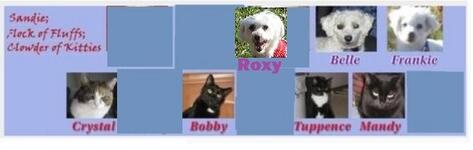
 My computer is a Compaq Presario 5000.
My computer is a Compaq Presario 5000.

Bookmarks