You all take such great shots, I hope you can help me out. My Canon Powershot A520 has a rather long delay time in taking a picture. Hence I end up with lots of pictures of an empty piece of carpet where a kitty was just sitting or the back of someones head!! I've tried a bigger memory stick and putting in fresh batteries and that doesn't seem to work. I've tried reading the manual but it doesn't seem to address this. I have it on an AUTO setting but it has other available settings. I've tried them all and it doesn't seem to help either. I've tried with and without red eye reduction and with and without flash. Can anyone of you shutterbugs help?






 Reply With Quote
Reply With Quote
 RIP Sabrina June 16 2011
RIP Sabrina June 16 2011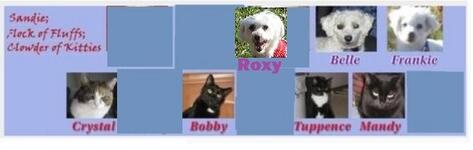
 Thanks for your help!
Thanks for your help!


 Thanks for that bit of info! I guess when I see a pic I just want to TAKE it so I press the button as hard as I can thinking it will take it faster. Think I'll have to practice patience!! Or only photograph still lifes!! Any bowls of fruit around here?? LOL
Thanks for that bit of info! I guess when I see a pic I just want to TAKE it so I press the button as hard as I can thinking it will take it faster. Think I'll have to practice patience!! Or only photograph still lifes!! Any bowls of fruit around here?? LOL  Other than that, I think anticipating is the only remedy!
Other than that, I think anticipating is the only remedy!
 Thanks again for your time and kind responses. Hopefully I'll get more pics posted!
Thanks again for your time and kind responses. Hopefully I'll get more pics posted!






Bookmarks