Ok, I figured I'd put this out there in case anyone had a clue because right now I'm really confused.
I use a Mac, so right there compatibility is an issue with most things.
I just switched to Verizon Voicewing VOIP internet phone service, but it seems I need a router to use with it. I've always just used my Airport Express as a simple router (just needed it for wireless for my laptop), but with the set up with the Verizon Voicewing, there is no where for me to plug in my ethernet cable from my Airport!! I have the phone connection, and it's great so far, but I can't use my laptop wirelessly, and that's an issue. Well, I'm using it now, but I'm jacking some neighbor's wireless I'm guessing cause it's not mine!I hate the thought of doing that, not just because it's not honest but for privacy on my laptop.
Anyway... anyone out there know of a router for a Mac that is not expensive and I can hook up inbetween all this other crap so I can use my Airport again??? None of the Verizon directions had anything about using a wireless network in their directions, so I'm hoping I can guess this set up correctly.
Thanks in advance!!






 Reply With Quote
Reply With Quote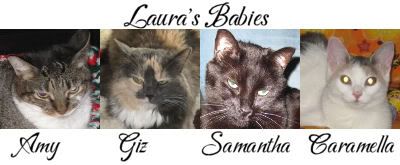




Bookmarks