I saw that some of you were wondering how to post pictures into the messages. Here's some info. from a thread in the Cat General section. This information was very helpful to me, too. Good luck!
I'm new to the forums...I have a couple of questions...
Can anyone tell me how to insert pictures of my cats either into my message body or in my signature area? They're not on a Web site of any kind - they're simply in folders on the hard drives of my computers at home. I'd really like to be able to post with photos of my 4 beauties - I'm quite proud of them!
Any help would be very appreciated!
__________________
"There are two means of refuge from the misery of life -- music and cats."
-- Albert Schweitzer --
(Never has there been a more accurate statement!)
IP: Logged
02-08-2005 05:50 AM
catlady1945
Citizen
Canada
Posts: 634
You can just post them as attachments.
Don't know how to do the signatures, you may need special software.
__________________
catlady1945
IP: Logged
02-08-2005 06:49 AM
christa
Owned by Josie & Brodie
Ashland, Kentucky
Posts: 1476
You really should sign up with some website so you can insert your pics . . .
I use Imagestation (www.imagestation.com)
You just download your pics to their website . . . go find them . . . right click the picture . . . click properties . . . copy and paste the URL address into your message between the [img] brackets . . . and doing this will make your pics show up in your message. (was that confusing?)
Some other websites that people use are Photobucket . . . there's another but I can't think of what it is. I've tried 'em all . . . I love Imagestation . . . it's the easiest!
edit: For the signature, you have to have a URL for the pic. When you have it uploaded into a website, copy the URL, go to User CP (top menu), Edit Profile and paste the URL in the signature box between the [img] brackets.
People usually do use software to "make" their signatures. I use Paint Shop Pro & LivePix. You could also just put a picture in your signature though.
Hope this helps!
__________________
-christa
Josie's Catster Page!
Brodie's Catster Page!
Josie's Album
IP: Logged
__________________
Sandi, Oreo, Angel: Pets
"SOAPets"








 :
:
 Reply With Quote
Reply With Quote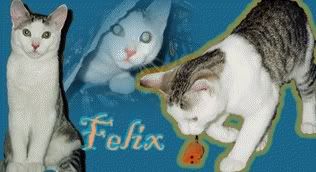
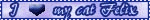


Bookmarks