Hi kids,
I've always thought of myself as a reasonably bright woman, but I am just not getting the hang of putting photos into the body of the message itself.
The best I've been able to do is to attach a photo to the message, and then it shows up as a thumbnail on the bottom.
And as to the siggy pictures -- how have you all managed to upload those? I have been trying to put a picture of my furkids as my signature picture, and regardless of how tiny I make the file, I get the "too large" message that won't let me attach.
There's obviously something I'm missing here, because I know the gorgeous signature creations many of you have are surely bigger files than the one I'm messing with.
Ideas, anyone?
Thanks,
Diana






 Reply With Quote
Reply With Quote

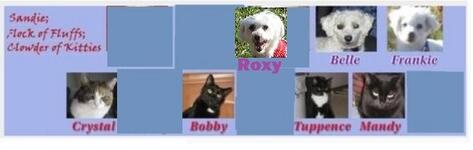

Bookmarks